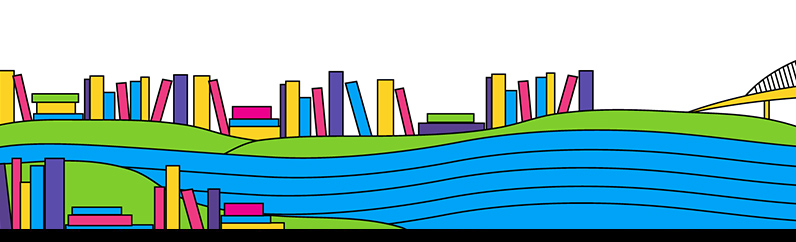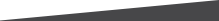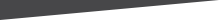The Medical Officer of Health for the City of Hamilton is issuing a Cold Weather Alert effective overnight, Tuesday, February 24. A Cold Weather Alert is issued when current or anticipated weather conditions are at or below minus 15 degrees Celsius or minus 20 with wind chill. This alert will remain in effect until a cancellation notice is issued.
From Tuesday, March 3, to Wednesday, March 4, filming will take place from 7am to 11pm at 1464 Centre Road. This may impact traffic flow in the surrounding area.
The accessibility door at Carlisle Branch is not working. We aim to fix it quickly.
Renovation preparations are underway in anticipation of the March 2 start. Computer availability may be limited. Living Room and Makerspace areas are closed. (The next nearest Makerspaces are Sherwood and Terryberry Branches). Renovations are expected to wrap up by late Spring. Thank you for your patience.
Renovation preparations are underway in anticipation of the March 2 start. Starting the week of February 23, the 2nd Floor will be closed. The Children's collection will be temporarily available on the 1st Floor. Renovations are expected to wrap up by late Spring. Thank you for your patience.
Starting Tuesday, February 10, the First Floor Living Room will be unavailable due to renovation preparations. Study and work spaces are available on Floors 2-3.
Please note the Noon Hour Concert on Friday, February 13, will be held at Terryberry Branch instead.
Thank you for your patience.
Please note the following Bookmobile visit updates.
Wednesday, February 25
Swansea 10:00-10:30am - Cancelled
Helen Detwiler 11:00am-12:00pm - Cancelled
Warplane Museum 3:00-4:00pm - Cancelled
Friday, February 27
Winona 11:00am-12:00pm - Cancelled
Maplewood 2:30-4:00pm - Cancelled
The accessible washroom at Carlisle Branch is not working. We aim to get it fixed quickly.
Effective Sunday, February 1, Sunday service hours at Central Library will be paused.
Sunday Hours will continue at Dundas, Red Hill, Terryberry, Turner Park, Valley Park and Waterdown Branches from 1-5pm.
More to Borrow

More to Borrow on Libby (by OverDrive)
Now borrow up to seven times as many eBooks and eAudiobooks with a Hamilton Public Library card.
HPL, Burlington, Mississauga, Kingston Frontenac, London, Milton (February 26, 2025), and Ottawa public libraries are sharing their eCollections, which means a greater selection of eReads and quicker access to them for Members in each community.
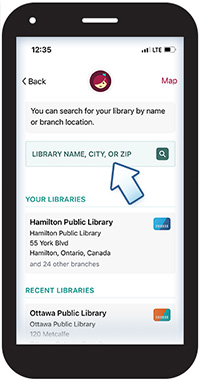 Step-by-step instructions:
Step-by-step instructions:
Head to OverDrive and at the top right it says Partner Libraries.
- Choose to browse catalogues at Burlington Public Library, Mississauga Library System, Kingston Frontenac Public Library, London Public Library, Milton (February 26, 2025) or Ottawa Public Library.
-
When you find your read, click/tap BORROW or PLACE A HOLD. This takes you to a Welcome page.
-
Select Hamilton Public Library in the drop-down menu.
-
Type in your 14-digit HPL card number and PIN.
-
Click Sign In.
-
If the title is immediately available, you can choose the length of time you’d like to borrow the eBook or eAudiobook: 7, 14 or 21 days. Then click Borrow.
-
If there’s a WAIT LIST for the title, click PLACE HOLD. Type in your email address in the next pop-up screen and click PLACE HOLD.
Note:
- Items borrowed from a partner library are not listed in your Hamilton Public Library Libby (by OverDrive) account. Look in your visitor account at Burlington, Mississauga, Kingston Frontenac, London, Milton (February 26, 2025), or Ottawa public libraries for what’s checked out to you.
- Libby (by OverDrive) app users can add the partner library systems to your account. The app allows you to see holds and checkouts all in one place.
- Each library system gives first priority to its home Members, for digital items on a wait list.
- Member borrowing parameters are set by each partner library.
Borrow Around the Bay
More to borrow
Hamilton Public Library and Burlington Public Library cardholders now have double the borrowing power.
Library Members from each system can borrow books, DVDs/Blu-Ray, CDs, audiobooks, magazines, video games and more at the other system’s branches, as part of the Borrow Around the Bay partnership.
Show your HPL card at any of BPL’s six branches -- or show your BPL card at any of HPL’s 23 branches -- sign up and voila, you can now enjoy membership at both library systems.