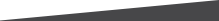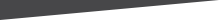The Medical Officer of Health for the City of Hamilton is issuing a Cold Weather Alert effective overnight, Tuesday, February 24. A Cold Weather Alert is issued when current or anticipated weather conditions are at or below minus 15 degrees Celsius or minus 20 with wind chill. This alert will remain in effect until a cancellation notice is issued.
From Tuesday, March 3, to Wednesday, March 4, filming will take place from 7am to 11pm at 1464 Centre Road. This may impact traffic flow in the surrounding area.
The accessibility door at Carlisle Branch is not working. We aim to fix it quickly.
Renovation preparations are underway in anticipation of the March 2 start. Computer availability may be limited. Living Room and Makerspace areas are closed. (The next nearest Makerspaces are Sherwood and Terryberry Branches). Renovations are expected to wrap up by late Spring. Thank you for your patience.
Renovation preparations are underway in anticipation of the March 2 start. Starting the week of February 23, the 2nd Floor will be closed. The Children's collection will be temporarily available on the 1st Floor. Renovations are expected to wrap up by late Spring. Thank you for your patience.
Starting Tuesday, February 10, the First Floor Living Room will be unavailable due to renovation preparations. Study and work spaces are available on Floors 2-3.
Please note the Noon Hour Concert on Friday, February 13, will be held at Terryberry Branch instead.
Thank you for your patience.
Please note the following Bookmobile visit updates.
Wednesday, February 25
Swansea 10:00-10:30am - Cancelled
Helen Detwiler 11:00am-12:00pm - Cancelled
Warplane Museum 3:00-4:00pm - Cancelled
Friday, February 27
Winona 11:00am-12:00pm - Cancelled
Maplewood 2:30-4:00pm - Cancelled
The accessible washroom at Carlisle Branch is not working. We aim to get it fixed quickly.
Effective Sunday, February 1, Sunday service hours at Central Library will be paused.
Sunday Hours will continue at Dundas, Red Hill, Terryberry, Turner Park, Valley Park and Waterdown Branches from 1-5pm.
Online Payment Now Available
Hamilton Public Library offers you the ability to add funds to your account and pay fees. Using your credit card (debit currently not accepted) from home or using a library computer. Note: you cannot pay partial fees online.
Through SmartPay, you can:
-
Pay fees in full using your credit card (debit currently not accepted)
-
Add money to your account for printing and photocopying using library machines
HPL does not keep your credit card number and all transactions are completed through a secure, encrypted channel. SmartPay allows library staff to further assist you with your information needs.
For member service concerns, you will need your Transaction Number, Date and Time of Payment for when you contact us.
SmartPay is a secure online e-commerce tool where Members can add funds, and pay library fees.
You can find a link to SmartPay either on the hpl.ca homepage or on the top navigation in HPL’s online catalogue (Bibliocommons).
Go to SmartPay, log in using your library card number and PIN and go to the Transactions tab. Your past transactions will be listed. You can also click on the Add Money tab to see your print account balance or pay fees.
Make sure you are using the correct number on your library card and your correct PIN number. If you are sure you are using the right numbers but still cannot access the SmartPay site, please contact us.