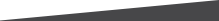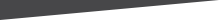The 4th Floor will be closed from 9 am-2 pm tomorrow, Friday, February 13, for a special event. Makerspace and Newcomer Learning Centre will remain open. Floors 2 and 3 are available for study and work. www.hpl.ca/central
Starting the week of February 9, renovation preparations are underway in anticipation of the March 2 start. Computer availability may be limited, and the Living Room space is closed. Renovations are expected to wrap up by late Spring. Thank you for your patience.
Renovation preparations are underway in anticipation of the March 2 start. Starting the week of February 23, the 2nd Floor will be closed. The Children's collection will be temporarily available on the 1st Floor. Renovations are expected to wrap up by late Spring. Thank you for your patience.
All HPL Branches are closed on Family Day, Monday, February 16. Bookmobile is off the Road. Extended Access and Study Hall is not available. Regular service hours resume on Tuesday, February 17.
Starting Tuesday, February 10, the First Floor Living Room will be unavailable due to renovation preparations. Study and work spaces are available on Floors 2-3.
Please note the Noon Hour Concert on Friday, February 13, will be held at Terryberry Branch instead.
Thank you for your patience.
Please note the following Bookmobile visit updates.
Friday, February 13
Winona (11am-Noon) - Cancelled
Queen Victoria (3-4pm) - Cancelled
Family Day, Monday, February 16
Bookmobile is off the road.
Tuesday, February 17
McMaster University (3:30-4:30pm) - Cancelled
Thursday, February 19
Rockton (10:30am-11:30am) - Cancelled
Bennetto 5-5:30pm (instead of 4-5:30pm)
The accessible washroom at Carlisle Branch is not working. We aim to get it fixed quickly.
Effective Sunday, February 1, Sunday service hours at Central Library will be paused.
Sunday Hours will continue at Dundas, Red Hill, Terryberry, Turner Park, Valley Park and Waterdown Branches from 1-5pm.
3D Printing Has Returned

What HPL locations have 3D printers?
Central Library and Turner Park, Terryberry, Red Hill, Valley Park, Waterdown, and Dundas Branches all have 3D printers available for our Members. Central Library has multiple printers.
How much does 3D printing cost?
We charge $0.10/gram of material used in the print, with a minimum of $1. Charges are calculated at the time of booking and paid before printing begins. Most prints are under $10.
How does the process work?
Bookings for the 3D printing appointments can be made online. Choose a location, day and time that works best for you, then show up on your confirmed appointment date with 3D files loaded on a USB drive and/or external hard drive. HPL Staff will help get you started with preparing your print and are able to offer detailed instructions to follow. If you need in-depth assistance, we suggest you book an appointment with one of our knowledgeable Staff. Staff will check over the prepared file and establish a price for the print (paid at the time of booking). Once ready, your print will go into the printing queue, and you will be contacted to pick it up when it's finished. This could be anywhere from a matter of hours to a few days, depending on the length of the queue and printing time.
What file type does HPL require for 3D printing?
While there are several different 3D file formats, we ask that your files be in the .stl format for printing. While we can attempt to load other file types, we can’t guarantee they will work.
Where can I find 3D files to print?
Sites such as www.thingiverse.com and www.printables.com are a great start to find free 3D files for printing. Browse by category or search for something specific to find what you’re looking for. Alternatively, design your own 3D files with sites like www.tinkercad.com for custom prints.
What material is used for 3D printing?
HPL uses PLA (polylactic acid) plastic with its 3D printers, which is a derivative of corn starch and safe to use in our Makerspace environments.
Is there an email address I can send my 3D files to instead of arriving in person for my appointment?
Our previous ‘take-out’ model with email submissions was implemented as part of HPL’s Covid-19 strategy and is no longer necessary. We have returned and updated to our original 3D printing process to reflect a learning and engaging environment for our Members.
How long will it take to print my model?
Printing time will vary depending on decisions made when preparing the model during your appointment. Things like the quality and resolution of the print, how solid the model will be, and whether printing supports are necessary – all these things will affect the printing time. 3D printing in general is not a fast process and most models will take at least a few hours to print.
Is there a maximum amount I can print?
Members are allowed twelve (12) hours of printing time per week. This can be one long session or multiple shorter sessions, if needed.
What can I do if my print is longer than 12 hours?
We understand there may be some prints that require a longer print time than HPL can offer. There are numerous print shops and services locally that offer commercial 3D printing if the Library cannot accommodate your needs.
What colours are available? Can I print in more than one colour?
We have a wide variety of colours, metallics, and shades to choose from. Colour options can be found on the HPL website. Unfortunately, we cannot print in multiple colours, but pieces can be printed separately with different colours if needed. PLA also takes to acrylic paint quite well, and objects can be painted for further customization.
Please refer to HPL’s 3D Printing Guidelines for more details.